A Guide to Website Hosting for Churches, Non-Profits, and Service Providers
There are a lot of decisions that go into creating and launching a website, even if you’re a small church or a sole proprietorship. In addition to figuring out the design and features your website will have, there are behind the scenes details that need to be settled first. Specifically, you need to decide what your website is built on and where it’s hosted.
This is where many quickly find themselves out their element.
There are a lot of options out there for how your website is built and where it’s hosted. While you’ve probably heard of platforms such as WordPress or Squarespace, and you even may understand the basic concept of a server, it can be difficult to determine what’s best for your needs. Choosing incorrectly can result in either a slow, unstable website or excess costs as you pay for features you don’t really need.
In order to make the decision that’s best for the needs of your organization, it helps to understand the basics. Today, we’ll be taking a deeper look at how website hosting works, why it matters where your site is hosted, and how you can make the situation easier.
In this article:
Choosing a Website Platform
Before you decide where your site will be hosted, you’ll need to determine what it’s built on. Rather than simply writing out pages of original code, the vast majority of websites are built on a pre-existing platform. A website platform acts as the foundation of a website, taking care of the general features and functionality that every website needs so that you can put your focus on design and content.
It’s like the engine (and frame) of a car.
If you’re a church, non-profit, or service-based business, you’ll want to choose a website platform that features a “content management system” or CMS. This allows for pages, blog posts, and more to easily be created and edited with little-to-no technical knowledge. Popular examples of CMS platforms include WordPress, Drupal, Squarespace, and more.
A website platform determines the complexity, scalability, and overall functionality of the website itself. It also affects where your website is hosted. Website building platforms like Squarespace and Wix are already hosted, which means you can only use them on the companies’ own servers. While this streamlines the process, these platforms also come with a number of limitations.
WordPress, on the other hand, is an opensource platform that can be hosted just about anywhere. It also happens to be the most popular website platform due to its ease of use, flexibility, search engine friendliness, and the fact that it’s free. WordPress is a great choice for churches, non-profits, and businesses of all sizes.
It’s powerful enough that it can do just about anything, yet its CMS is still easy to navigate for those who would like to edit pages, add blog posts, and make other updates.
Though the basic WordPress software itself is free to use, it does need to be hosted somewhere.
How Website Hosting Works
The internet is kind of like health insurance. We use it all of the time, and yet most of us don’t really understand how it works. When people talk about information being stored and hosted on the internet, they refer to “the cloud”. This seems to imply that everything on the internet is in space and/or jumping across the satellites and radio towers.
But that’s not really how the internet works.
The internet is a vast series of computer networks that, for the most part, are physically connected. There are wires and cables running across most of the world that transmit data to and from the internet. How does the internet connect across oceans? Through underwater cables, of course.
99% of data transferred across the ocean is carried through underwater cables.
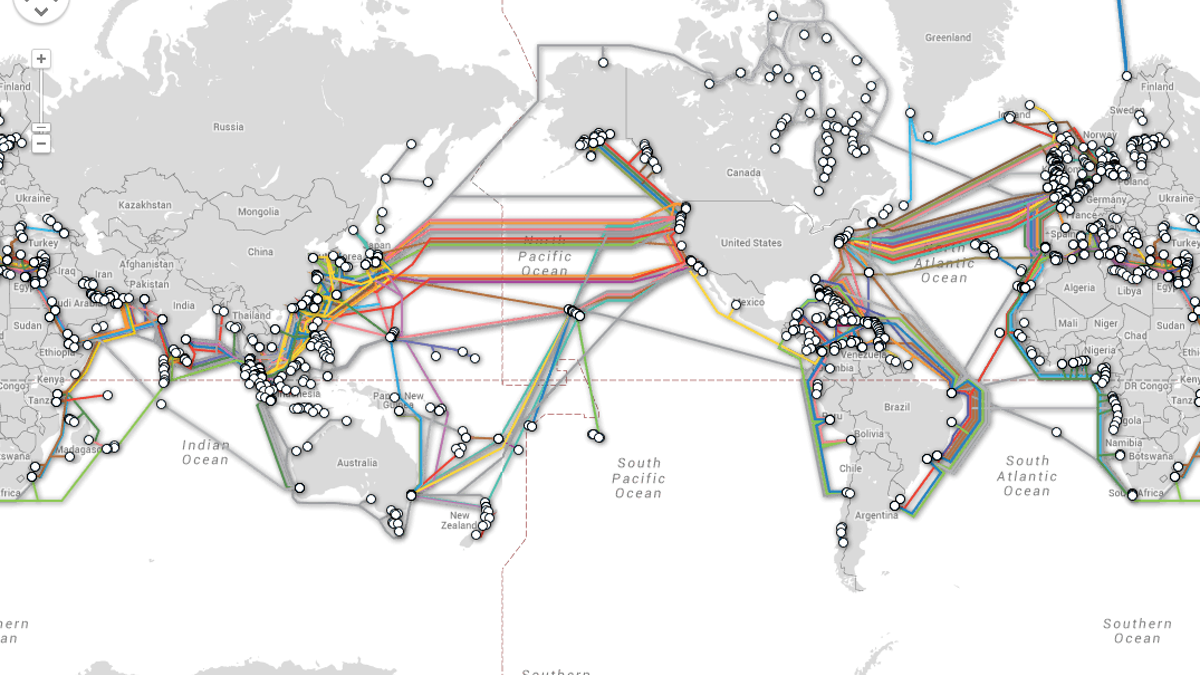
You may be reading this blog post on a device connected via Wi-Fi, but that Wi-Fi signal is ultimately coming from a router that’s hardwired into the internet. As for websites themselves, they’re hosted on a server. Technically speaking, a server is just a computer connected to the internet.
You could host a website from your own computer, if you really wanted to.
However, the majority of websites are hosted on specialized servers. Without getting too technical, these servers are typically connected more directly through the internet, they have backup systems in place in case part of it shuts down, they’re designed to handle large amounts of traffic, and they’re configured to block attacks, information leaks, etc.
While proper computer servers can still run into plenty of issues (learn more about that here), they typically work much better than a personal computer sitting in your house.
What Kind of Hosting Do I Need?
This depends largely on what type of website you have, how big it is, what your needs are, and more. Like we stated earlier, platforms like Squarespace or Shopify are automatically hosted by the companies that created them.
On the other hand, sites built on WordPress or Magento are “self-hosted”, meaning you need to find server space to put them on. Think of it as renting a piece of property on the internet.
The prices and capabilities of servers and host providers can vary dramatically. The right choice often depends on your specific needs and budget. That said, you probably don’t want to go with the cheapest options you can find. These hosting plans tend to come with a number of limitations, not to mention a lack of stability.
For example, cheaper hosting packages often limit the number of people who can view your website. So let’s say your limit is 25 devices that can simultaneously be viewing your website. If a 26th person comes along and tries to go to it, the site won’t load for them. If a lot of people try to go to your website all at once, the site as a whole could crash.
Other hosting options offer “pay as you go” plans. This means you only pay for the amount of traffic that visits your website. Though this sounds fair, there can be situations where countless malware bots swarm your website, driving up the traffic. Not only can this cause your site to crash, but it can result in your monthly hosting bill skyrocketing.
You may think your website is too small for such concerns, but malware programs attack websites of all shapes and sizes.
There are additional features that should be considered when looking for a host. This includes automated backups, core updates/patches, CDN functionality (loads site content faster), site caching, SSL certification, threat protection, and support.
Large churches and non-profits may also want to consider dedicated or VPS (virtual private server) hosting. What exactly does that mean? Most standard hosting solutions store your site on a shared server. This means there are a number of other websites (possibly hundreds) on that same server, sharing resources and space. For most websites, this isn’t an issue. However, large-scale websites with custom functions can experience slowdowns in these types of environments.
A dedicated server means that you are the only one being hosted on there. Not only does this provide increased performance, but it affords you more control over how the server is configured. A VPS works similarly, except it runs in a dedicated environment that’s created virtually.
These types of hosting solutions are typically for advanced needs, and it’s best to speak with a professional to understand what’s best for you. If you have believe you’re in need of a dedicated hosting environment, click here to contact our Labs team.
The Difference Between Website Hosting and Domain Hosting
While we’re on the subject of hosting, we should talk about domains, as they can be an additional source of confusion.
Domain. Web address. URL. That thing you type in that starts with ‘www’. These terms are often used interchangeably to describe that thing that gets people to your website. In the eyes of the internet, the domain is the name of your website.
For example, our domain is Torrch.com.
When someone says ‘domain’ or ‘domain name’, this is what they’re referring to. Another term you may hear associated with domain is DNS which stands for Domain Name System. For the sake of keeping this section as simple as possible, we won’t get into that today.
To understand the basics, here is what you need to know about domains:
- They must be unique.
- They must be registered.
- They must be hosted.
This is where some confusion can arise. Domain “hosting” is a separate beast from website hosting. Whereas website hosting stores all of your site content, pictures, code, etc., domain hosting takes care of the registration and configuration of the website address. Domains often point to multiple targets including your primary website, email providers, subsites, and more.
Domain issues can also be one of the reasons why a website crashes.
Creating and Managing a Domain
It starts with choosing a name. Seeing as there are around 200 million registered domains, finding one that you like and works for your brand can be tricky. Like we said, they have to be unique. If someone has the domain you want, you can either attempt to buy it from them or come up with something else.
It’s worth mentioning that .com, .org, etc. all indicate different domain names. So puppies.com and puppies.org are two different domain names.
How do you find what domains are taken and available?
Any domain hosting site will be able to tell you if a domain name is available or not. Usually, if the domain you want is taken, websites will suggest similar domain names that are available. Finding the domain that works best for you can be a little tricky, but with a little creativity, you can usually come up with something (there’s a reason why our name is Torrch with two “R’s”).
Once you find an available domain you like, you purchase it and register it to your name. Generally, the purchasing includes a year of domain hosting.
Most domains will run you $7-$15 a year to buy and host. If you’re purchasing a previously registered domain from someone else, they can get very costly. For example, the domain vacationrentals.com sold for $35 million in 2007. For churches and smaller businesses, it’s generally best to common up with a new domain rather than try and purchase an existing one.
Once you have your domain, it’s yours to use as you wish. If you’ve had a website built, your domain needs to be pointed at the servers your website is hosted on, and your website will be live.
Whatever you do, just don’t let your domain expire. This cannot be overstated.
DO NOT LET YOUR DOMAIN EXPIRE!
Like we said, domains have to be hosted. That means an ongoing hosting fee has to be paid for them. If this hosting isn’t renewed or the payment is missed, you can lose your domain, and it can be sold to someone else. Should that happen, the new owner will likely try and sell it back to you at a much higher rate.
Website Hosting and Management Made Simple
Still feeling overwhelmed about website hosting? We understand completely. Online servers and systems can be incredibly complex, and you likely already have your hands full running your organization. You don’t have time to compare options or read the fine print. And once you’ve decided on hosting, you likely don’t want to worry about updates, patches, domain issues, or any other technical items.
That’s why we’ve created a simpler solution: Torrch Local.
Torrch Local is an all-in-one website solution that provides affordable, attractive, customized websites that come bundled with on-going hosting and management. We build our websites on WordPress because it’s stable, SEO-friendly, highly customizable, and mobile friendly. We host these sites on premium servers designed specifically for WordPress websites. Our servers create daily backups and rollout the latest security updates to keep your site protected and running.
For those who need to make regular updates to the content of their website, we also offer a plan that includes content management and on-going adjustments as needed.
Whatever option you choose, you can expect a website that’s stable, fast, mobile-friendly, and ready for however much traffic comes its way. To get started with your Torrch Local website, just fill out the form below. We’ve created websites for churches, non-profits, service-based businesses, and more.
For those with more advanced website and hosting needs, our Torrch Labs consultants are here to help. Click here to learn more.