Why Do Websites Crash?
What Can You Do About It?
The big day has come. You’ve spent weeks getting your website ready. You’ve struggled with technical difficulties, last minute changes, and time crunches, but it’s all worth it. Soon, people will be flooding your website, amazed at how beautiful, modern, and intuitive it is. There’s just one problem…
The website isn’t showing.
Instead of that beautiful landing page, you’re seeing error text. Maybe you’re seeing nothing at all. You hit refresh a few times and attempt to visit the site on your phone, but nothing is working. Your website has crashed, and you’re helpless to fix it.
In this article:
Click one of the buttons below to skip ahead.
What is a Website Crash?
A website crash is a failure to load the data of your website. It’s not just that something looks off or part of the site isn’t working properly. It means that the entire website won’t load, leaving you with a blank screen, a bunch of mysterious code, or an error message.
To some degree, every website is capable of crashing.
In the past decade, we’ve seen some of the biggest names on the internet experience crashes and outages. The early days of both YouTube and Twitter were plagued with crashes. In 2012, the FBI’s website was crashed by the group Anonymous. In 2015, Facebook suffered from multiple widespread outages due to API errors.
Arguably the biggest crash in recent memory, however, was in 2017 when a significant portion of Amazon’s AWS servers went down. Not only did this cause countless smaller websites to go down, but it also crashed major websites and platforms such as Slack, Medium, Coursera, Quora, Expedia, and more. A similar outage actually happened just last year, though it wasn’t quite as widespread.
The questions is why does this happen?
What Causes Website Crashes?
The internet is a complex hive of computers that are connected across the world. Though we often think of the internet as this invisible, virtual system, it’s primary infrastructure is physically connected. There are around 380 underwater cables running across oceans and seas to connect the world to the internet. Occasionally, these cables can become disrupted by storms and other events, resulting in internet outages.
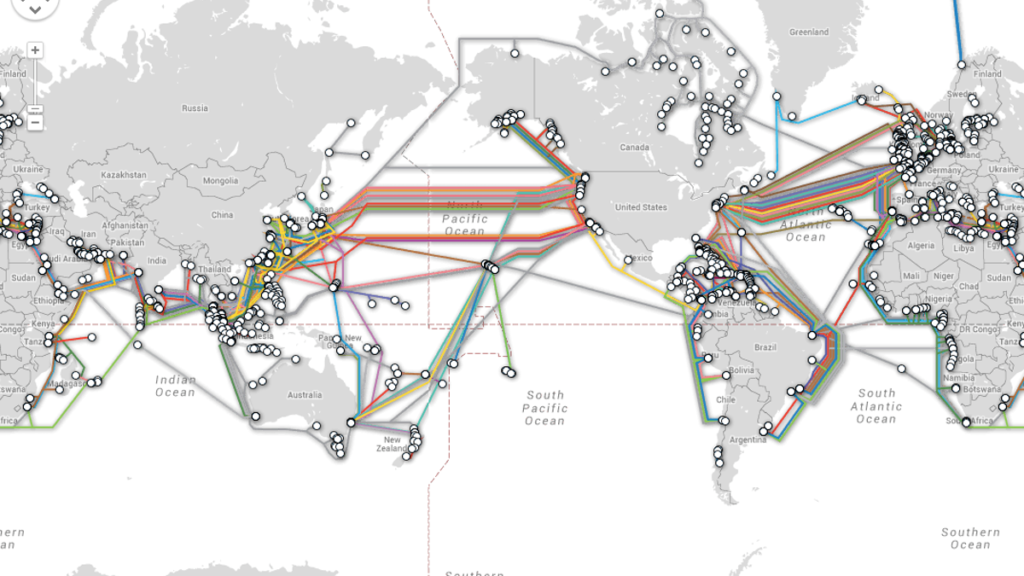
However, when a specific website crashes, it’s usually related to something smaller and more technical.
Websites are stored and transmitted using computers. Like any machine, computers can break. They also need to be maintained and updated. Downtime is a normal part of any computer or digital device. Modern server systems have redundancies in place to protect websites and platforms from these actions.
Still, things can go wrong.
In the case of today’s complex websites and web servers, there are literally billions of things that could go wrong. Eventually, something is bound to break. Sometimes, crashes are a result of coding conflicts or machine failure. Often, it’s due to human error. People operate and update websites. People maintain the servers your site is hosted on.
As wonderful as people can be, they make mistakes.
To fix a website crash (or prevent it from happening), it’s important to understand what is most likely to cause the crash. Despite the assortment of possibilities that can bring down a website, crashes are typically caused by a handful of circumstances.
Broken Code
The amount of code in a given website can vary greatly, but even small websites can have thousands of lines of code. Code is a very delicate formula that requires every letter, symbol, and space to be placed in the correct spot. A single misspelling or accidental deletion can cause everything to come crashing down.
In fact, the big Amazon crash of 2017 was caused by a single mistyped command.
Coding errors typically happen when someone is directly working on the website. To avoid these situations, coders traditionally make changes and updates in a staging environment to ensure there are no bugs or glitches. Assuming everything looks good, they then “push” the code to the live website.
However, even if things worked perfectly in the staging environment, new errors can still arise on the live site. If coding changes were just made before the website crashed, then that’s likely the cause.
Plugin/Update Errors
Plugins (often used interchangeably with extensions) are additional pieces of code and software that plug into your website, giving it additional functions or features. This can range from a simple contact form to an event calendar to an entire social networking system. On platforms like WordPress, there are tens of thousands of plugins to choose from.
While these provide simple, out-of-the box solutions that can save you a lot of time and money, plugins can also cause a lot of problems.
Plugins are not all created equal. Many come from reputable developers and respected companies, while others have more mysterious origins. You should always check reviews and feedback before installing any plugin on a website.
Even well-reviewed plugins can cause problems, though. In some cases, one plugin might have code or functionality that interferes with another plugin. On their own, they can work just fine. Put them under the same roof, however, and the whole house comes tumbling down.
Updates (or lack thereof) can also cause issues. Most plugins receive regular updates to keep up with modern standards, security vulnerabilities, etc. If these updates aren’t made, the plugin might eventually break, and your site could go down. However, sometimes when you update a plugin to the latest version, it can also cause your site to go down. This is where both a testing environment and daily backups are vital to keeping your site running properly.
There can also be situations where the developer of a particular plugin stops creating updates. While the plugin might continue to work for a while, it will likely break as time passes. Also, you may be exposed to security vulnerabilities in the meantime. This is another reason why you should be careful when selecting plugins and extensions.
Server/Hosting Provider Error
If your website is down, and you didn’t recently make any changes, there’s a good chance it’s an issue with your server and/or hosting provider. This situation can be especially frustrating because it’s likely out of your hands. Unless you’re hosting your website with your own servers, the responsibility falls on your hosting provider.
It’s possible your hosting provider is experiencing server troubles. They might be running scheduled maintenance. They even be experiencing severe weather that’s affecting their hosting facilities (it’s happened to us before). Whatever the cause, the most you can do is reach out to them via email, support chat, or a phone call.
Of course, if your site is down, there’s a good chance other sites are down as well. If that’s the case, then it might take a while before you’re connected with someone.
Massive Traffic Spike
Getting a lot of traffic to your website is usually a good thing. But when there’s a sudden, abnormally large influx of traffic to your website, the site could crash. Anyone who tried to order a PlayStation 5 or Xbox Series X this past year has seen firsthand what large amounts of traffic can do to even enterprise-level websites.
But why does this happen?
Think of your website’s hosting environment as one of those old-fashioned rope bridges. People come from the internet to visit your site, and the bridge carries them over no problem. Your bridge is solid, carrying multiple people to and from your website.
Now, let’s say your bridge is built to handle 5-10 people at a time. Send a mob of 100 people sprinting across it and jumping up and down, and there’s a good chance that bridge is going to snap in half.
Even in the case of a smaller website, it would likely take tens of thousands of visitors to crash it, but that can still happen. All it takes is for one post to go viral or for your organization to make the news, and suddenly, people start flooding into your website. If you’re launching a new product or opening up registration for a special event, you could also experience a crash.
Sometimes, however, the problem isn’t how many people are visiting. It’s actually how limited your hosting is.
You Need More Hosting
There are a lot of hosting providers out there, and most of them provide a variety of plans to choose from. Depending on the plan you choose, you may have a relatively small limit on how many people can visit your site at once. You may even have a limit on how many people can visit your site in a given month. If you exceed that limit, your website might go down until the month ends or you upgrade your plan.
Ultimately, you should be very careful when choosing both a hosting provider and a hosting plan.
Brute Force Attacks
Like sudden traffic spikes, brute force attacks can cause your website to crash by overwhelming your servers. However, there are two key differences:
- The traffic you’re receiving is spam bots and virus software
- The purpose is to break into the backend of your website
All across the internet, there are endless little bots crawling through different websites, trying to break into login areas. They do this by trying different username and password combinations at inhumanly fast speeds. The most advanced brute force programs can check up to 1 billion passwords per second. Often times, this will just cause your website to crash.
The good news is your website won’t get hacked if it crashes. The bad news is, well, your website has crashed.
Expired Domain
This technically doesn’t cause your website to crash, but it can make you think that your website has crashed. Domain hosting is separate from website hosting. If the hosting of your domain expires (which happens quite often without people realizing it), or settings get changed on your domain that cause it to point elsewhere, your website will stop showing up.
You should always be very cautious when adjusting any settings on your domain host. Additionally, you should have your domain set to auto-renew. Not only can an expired domain cause your site to crash, but it could actually result in you losing the domain to your website.
How Do I Know if My Website Has Crashed?
If you try going to your website, and it doesn’t work, don’t panic yet. The first thing you should do is check some other websites. If they aren’t loading either, there’s likely an issue with your connection. If other websites are loading, try visiting your website in another browser on your computer. You can also try a “hard refresh”.
For Chrome users, you can do a hard refresh by either pressing Shift + F5 on Windows or Shift + Command + R on a Mac. For Safari users, press Command + Option + E.
If you’ve tried all of these options, and your site still isn’t loading, then it’s likely that your website has crashed.
What Do I Do if My Website Crashes?
If you have someone managing your website, you should reach out to them right away. They should be able to figure out the cause. They may already be aware that the site is down and working on a solution. If it’s due to a coding error or plugin issue, they can likely disable the malfunctioning piece or restore a previous version of your site.
For those who don’t have someone managing their website, try reaching out to your hosting provider. If it’s server related, they should be able to fix the issue. Even if it’s not, they might be able to tell you what the issue is so you can try and fix it. You should also check with your domain host to make sure your web address is active.
Being Prepared Against Website Crashes
At Torrch, we take a lot of steps to protect our clients from website crashes. Our Torrch Local plans provide all-in-one website solutions at a price that small businesses, non-profits, and churches can afford. Not only do these plans take care of the design and development of the website, but they also include hosting, management, and support as well.
We build our Torrch Local websites on WordPress, the most popular website platform on the internet. This helps ensure that your website and the tools used to create it continue to receive important patches and updates that keep it running smoothly.
We host these websites on premium servers designed specifically for WordPress websites. These servers make daily backups of your website that can easily be restored should your website go down. They also provide us with a staging environment where we can test updates and changes before pushing them to your live website.
Should anything appear to not be working correctly, our support team is here to help resolve the issue.
(For larger organizations with more advanced needs, we can also provide more hands-on management, monitoring, and support services under our Torrch Labs division. Click here to learn more about Torrch Labs.)
For a beautiful, responsive website that you can trust will be online when you need it most, contact us today.