Building the Perfect Website for Your Church: The Design
A website can be a powerful tool for the modern church, meeting the needs of visitors, members, and more. More often than not, it will also serve as the first impression for your church. 80% of people will visit your website before visiting your building. In recent years, churches have begun to offer more and more functionality and resources through their website. Some churches run entire campuses through their website.
With so many possibilities, just thinking about building (or rebuilding) your church’s website can quickly get overwhelming. You want it to be perfect. You think it needs to have every feature and capability you’ve seen on every other church website. Anything less might fail to connect with those seeking a relationship with God or keep a current member from filling a critical volunteer position.
At least, that’s what it feels like.
This is the wrong approach to take.
At Torrch, we’ve helped churches of all sizes and denominations create websites for their needs. We’ve learned firsthand that the “perfect” website for one church can look very different from another church’s website. Still, there are some general best practices to follow, and there are certainly modern features that most churches can benefit from.
But before you get carried away with features and functionality, you need to lockdown the design.
Why Design Matters
As Christians, we’re called to “stop judging by mere appearances”. When it comes to your church website, however, appearances matter. It takes people just 50 milliseconds to form an opinion of your website. If they don’t like how things look, there’s a very good chance they’ll go elsewhere. 75% of visitors will decide whether or not you’re credible based solely on visual design.
Without a good design and well-arranged content, your website will ultimately fail to reach its full potential. Don’t worry, though. You don’t have to be a professional designer or aesthetical visionary to create a great looking church website.
You simply need a general understanding of the designing process and a little professional assistance. By the end of this post, we’re confident you’ll be well on your way towards a beautiful new website that is perfect for your church’s needs.
Branding
When it comes to designing a website for your church, it all starts with branding. Branding is the visual identify for your church that encompasses logos, colors, fonts, patterns, and more.
Many churches have their branding clearly outlined these days. You may even have branding documents on hand that you can pull from. If you don’t have a set brand for your church, that’s okay! Designing your website can help you solidify and establish your branding.
When it comes to website design, you’ll need three primary pieces of branding:
- Logo
- Color scheme
- Fonts
Typically, it starts with your logo. If you don’t have a logo (or your logo is a little outdated), you may want to have one designed.
A logo typically provides a solid foundation to build your branding around, as it often features colors, font styles, and a general feel that represents your church. If your logo has any colors, those will serve as the basis for your color scheme. For example, Wooddale Church has a mountain meadow green in their logo:

This color is the used as the primary accent across their website.
In some cases, your logo might not have any colors, and you might not have any solidified color scheme for your website. That is okay. There are a number of resources out there that can help. One very simple, powerful, and free tool is Adobe Color. With Adobe Color, you can instantly generate various color combinations based off your preferences and style. They also allow you to switch between RGB colors, CMYK colors, and more.
In case you didn’t know, digital mediums such as websites use slightly different colors than printed designs. In order to ensure that your digital and printed materials match, you’ll want to use RGB colors for digital needs and CMYK colors for printing purposes.
To view Adobe Color, click here.
The last primary piece of branding you’ll need to decide on for your website is fonts. Typically, your website will utilize at least two different fonts: heading fonts and paragraph fonts. Why would you use two different fonts? Because there are certain fonts that look great in a big, bold title, but they can quickly become exhausting to read across smaller paragraphs.
One important thing to know about fonts is that they’re not always universal. Certain fonts are considered to be website safe, while others aren’t. Generally, you’re safe selecting from any Google fonts, which you can find here.
Other pieces of branding may include things like patterns and gradients, round edges vs. sharp corners, and more. Your brand can be as simple or as specific as you want it to be.
Mobile Friendly
These days, having a website that’s mobile friendly is non-negotiable. After all, 57% of all web traffic comes from mobile devices. Search engines like Google will actually penalize websites that aren’t mobile friendly, which can be a serious problem.
Websites that are mobile-friendly are referred to as “responsive”. This is because they respond to the size of the screen that you’re viewing the website on. While responsiveness is technically a feature/function of your website, it affects design as well.
It’s not enough to simply make sure your website works on mobile devices; it needs to look as good on a phone screen as it does on a computer screen. When overseeing the design of your church’s website, you should always keep mobile users in mind. Additionally, you want to check your website on different laptop and monitor sizes as well.
Navigation and CTAs
Content creation and organization is its own piece of the website building process (and for some, it proves to be the most difficult). It is during this stage that you will determine the bulk of your website’s overall hierarchy and navigation. However, the design (particularly the homepage design) also plays a key role in overall navigation.
When you’re designing your site, you want to make sure that the most important elements are easy to find and click on. It starts with determining what your primary “calls to action” are.
Though a call to action (CTA) often looks like a simple button, it’s more than that. It is the action that you want your visitors to take. It is the first step in a larger goal. For a business website, this often consists of sending an email, making a phone call, or buying a product. For churches, on the other hand, determining your primary CTAs can get a little complicated. After all, your website is simultaneously serving a number of different needs for a wide variety of visitors.
For established members, a CTA may be online giving. For newer members, it may be a “next steps” button. For visitors, it could be service times or a link to a what we believe page. And of all of these groups, it could be a link to your online sermons.
Because of this, there is a good chance you’ll want more than one primary CTA for your website. Additionally, you want to place other navigation links, images, and buttons that get visitors to the pages they’re trying to visit.
Photography
Having unique photography for your church website matters. Not only do original photos help your site stand apart from other websites, but they help to tell the story of your church. Of course, you don’t want to just put any photos on your website. You want to make sure they’re quality representations of what’s happening at your church.
If you don’t have a photographer on staff or as a volunteer, we highly recommend reaching out to a professional. There’s a good chance you already have one in your congregation who might be willing to offer their services (our Torrch platform will soon be able to help you find one).
Before you have a photographer start taking pictures, however, you should make a shot list of specific types of photos you wish to capture. Even if you already have a library of photos to choose from, it’s a good idea to get some new pictures that are meant for your website. Website photography can be a little different from standard photography, as website photos play a role in a grander design.
The photos used on website will often have words, gradients, and even patterns overlayed on them. With that said, here are a few things to keep in mind when forming a shot list for your website photography.
Horizontal and Vertical Slices
Due to the landscape layout of computer screens, horizontal photos have long been the best option for websites. They work great for banner images, headers, backgrounds, and more. When taking photos for your website, you’ll want the majority of them to be landscape.
That said, it’s still important that the photos work vertically. With mobile friendly websites and responsive designs, your photos will often be cropped into a portrait layout. This means they still need to look good with the sides cropped off.
Alternatively, you could organize separate photos for the desktop and mobile versions of your website. With our Torrch websites, we have the ability to set separate photos for desktop, mobile, and table views, ensuring that your website photography looks great no matter what screen it’s viewed on.
Backgrounds and Negative Space
Chances are a lot of the photos on a website are going to have things overtop of them. Whether it’s title text, paragraphs, call to action buttons, or contact forms, the picture is rarely the main focus. Make sure your photos aren’t too busy or focused on a singular object. Also try and capture photos with a good amount of negative space. This can make text placement much easier.
Ultimately, ensure that there is breathability in your pictures. Keep the margins wide. You can always crop a photo, but you can’t really add more space around it.
Professional Assistance
Feeling more confident in your understanding of website design? We hope so. Still, you’re probably not ready to set up a web hosting account and start building a website all by yourself. For the unexperienced, website creation can be frustrating and time consuming, resulting in an end-product that fails to meet your needs and vision. That’s why it’s best to use a professional to actually build out your website.
We can help with that.
Torrch is a faith-based company that provides web design and development services to meet the needs of churches of all sizes. For larger churches with more advanced needs, we have Torrch Labs. With Torrch Labs, we can create custom interior pages and unique functionality while integrating the various external tools your church might need. The Wooddale Church website is a great example of what Torrch Labs can do for you.
To learn more about Torrch labs, click here.
For those with simpler website needs, we have Torrch Local.
Torrch Local provides all-in-one website services that provide a lot of features at an affordable monthly price. With Torrch Local, we’ll take care of design, creation, hosting, maintenance, and on-going management. With Torrch Local, you can get a beautiful website that’s fast, responsive, and customized to match your brand.
To help remove the pressure and stress that comes with design, we’ve assembled a number of layouts that you can choose from. That way, you don’t have to worry about every single little detail. Instead, we can simply add the images, colors, and words that reflect your church, and you can have a new website ready to go in weeks.
Here is just one example of what we have to offer:
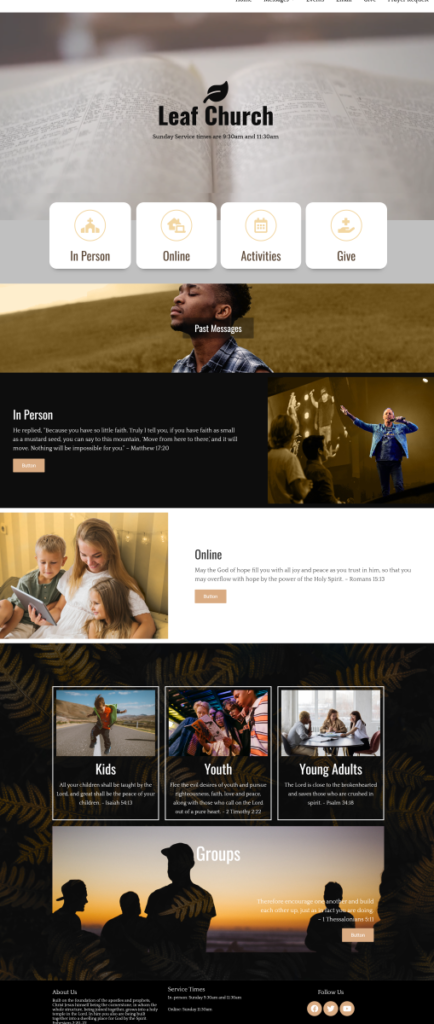
The New Torrch App is Coming
In addition to our web design services, we also have the Torrch platform. Torrch is an app designed to connect local Christian communities through serving opportunities, prayer teams, life groups, and more. Torrch will be launching soon for both Apple and Android devices.
Fill out the form below to get notified when it’s live.