Before 2020, reservations were typically associated with finer dining and special events. In the midst of COVID-19, however, reservations became commonplace. Casual restaurants, coffee shops, gyms, and even churches started taking reservations to ensure they adhered to capacity limits. Salons, auto shops, and other establishments that would typically allow for walk-ins switched to appointment-only.
Much of this was due to state requirements to improve social distancing, provide time for additional cleaning, and enable contact tracing.
Even in a non-pandemic situation, reservation and booking systems can provide numerous benefits. First and foremost, they make scheduling and general workflow management much easier. They can also provide you with vital contact information that can be used for follow-up communication and future marketing efforts.
However, this only works if you have a proper system in place.
Many businesses and organizations have gotten by with handwritten reminders, basic calendar invites, and even Facebook events. This is far from ideal. If you’re going to do reservations, it’s important to do them correctly. Otherwise, you’ll end up with lost information, double-booked spaces, frustrated guests, and worse.
A proper reservation system starts with navigation. You need to be able to get people to the place where they make the reservation. Generally, the best place to do this from is your website. That doesn’t mean you need to build a customized reservation system into your existing website. There are plenty of great reservation systems already built, many of which can easily integrate into your website.
What’s the best option for you?
That depends on what type of organization you are…
What Do You Need to Manage Reservations For?
Online Registration and Reservations for Churches
The idea of reservations is a new concept for many churches, especially when it comes to church services. It may even seem borderline heretical to some. After all, a church is supposed to be a space where anyone can come and worship in the presence of God. However, the purpose of service registrations isn’t to restrict who can come. Rather, it is to ensure that there is adequate room for everyone.
As churches started to reopen in the midst of the pandemic, many weren’t sure what to expect. Online reservation systems allowed them to prepare while also ensuring occupancy limits weren’t crossed. Meanwhile, online services were able to handle overflow, as well as provide church for those who were sick, unable to attend in person, or simply preferred not to attend in person.
For adding online service registrations to your website, Bethlehem Baptist in Minneapolis has a great example here. They clearly outline service times, locations, instructions, and more. As for how to implement a similar setup on your own website, there are a number of options.
The simplest would be to embed a contact form and then manually track and count entries. However, that’s not very intuitive. Thankfully, there are better options.
One of the leading options is Brushfire. Notable users of Brushfire include Hillsong and Gateway Church. With Brushfire, you can expect all of the features you need and more. Not only can it help with assigned seats and service registration, but Brushfire can also take care of Kiosk check-ins, event management, and app-based communication.
They also provide solutions for online church and virtual events that include streaming support, custom branding, online chat, online donations, and more. If you’re looking for a platform that provides everything the post-COVID church needs, Brushfire is a good place to start. Plans currently start at $99 for churches with 250 weekly attendance or less.
Save-A-Seat is a platform from Pastors Toolbox, a startup founded by pastors looking to help other churches during these changing times. With Save-A-Seat, people can easily register for a service on their computer or smart device. Registration forms can be embedded in your website or linked to on a standalone page.
Churches can customize capacity limits, manage attendance, monitor RSVPs in real-time, and more. There are three plans currently available for Save-A-Seat:
Monthly: $44/mo
Annually: $249/year
Lifetime: $399 (one-time payment)
No matter which option you choose, you can use Save-A-Seat for unlimited attendees, events, and reporting.
GraceSoft is reservation software that’s been customized for church needs. With GraceSoft, you can map seats, take online tickets, send bulk emails, check-in attendees, and more. GraceSoft offers a free 14-day trial. After that, plans start at $59 a month for churches with fewer than 200 members.
Even as things (hopefully) return to normal over the course of the year, having online registration systems in place can still be helpful as you try to manage events and special services. Not only does it allow you to manage occupancy, but it also ensures you have enough volunteers, greeters, etc. in place.
Online reservations were very helpful to churches this past Christmas season. As we gear up for Easter services in a few months, many churches will likely be relying on online registration once more.
Online Reservations for Restuarants
To take online reservations or to not take online reservations is a question restaurants have been asking themselves long before COVID-19. They make things easier for both your kitchen and front of house. They eliminate or at least greatly reduce waiting. They give you more control over planning and table placement. And they often result in larger groups and bigger tips.
However, they can also be limiting. You could be saving tables for people who never show. If you also accept walk-ins, it can be difficult to balance the two. And while it might give you more time to plan ahead, it can still come with its own stress as you try to figure out who is showing up when and where they are sitting.
Still, many restaurants, coffee shops, and similar establishments have had to integrate some form of reservation system to control occupancy and maintain the necessary sanitization measures. Even as quarantine measures eventually loosen, reservations will likely be more common than they were before.
It’s not just restaurants that have become used to offering reservations; customers have grown used to making them.
Luckily, restaurants have a lot of options when it comes to tracking reservations. The most popular is almost certainly OpenTable. For restaurants, OpenTable provides everything you need to take reservations online, by phone, and in person. Their system can easily be integrated with your website.
Additionally, your establishment will be found on the OpenTable app and website. OpenTable has a large user base of customers looking to make reservations at a restaurant just like yours. This greatly improves your overall reach.
OpenTable offers a number of marketing and tracking tools as well to help you connect with new and previous customers. This includes review aggregation, management, feedback capabilities, and more. They can also handle your takeout services. OpenTable bills themselves as an all-in-one solution for modern restaurants (except for handling deliveries).
Of course, all of these features come at a price. OpenTable has three separate options with the first tier staring at $29 per month. Additionally, there is $1.50 charge per reservation made through OpenTable, as well as $.25 per cover charge for each reservation made through your website. For higher tiers, the OpenTable charge is reduced to $1, while the website fee is waived.
The higher tiers also come with additional features which can be seen here.
It should also be mentioned that OpenTable is currently waiving all charges for all their plans through March 2021. This is to help with the strain COVID-19 has put on the restaurant industry.
However, despite OpenTable’s wealth of offerings and temporary free pricing, it’s still worth considering other options. Eat is a service with comparable features to OpenTable. In many ways, they advertise themselves as the alternative to OpenTable.
Unlike OpenTable, Eat primarily offers one plan which is $129 per month. This includes all of the features individual restaurants and smaller chains would need. They also offer customizable enterprise solutions for larger chains.
Though Eat does have its own external reservation app where potential customers can find your restaurant, it doesn’t have near the userbase that OpenTable does. However, Eat does integrate your reservations with Google, TripAdvisor, and more.
For a quick overview of some additional options, checkout the diagram below:
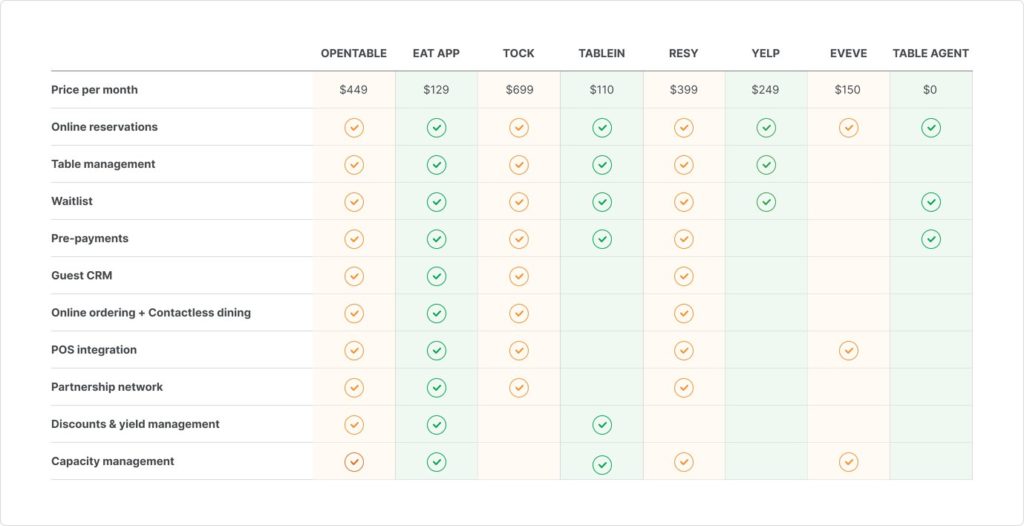
Online Booking & Reservations for Consultants, Personal Trainers, and More
For everyone else, there are countless platforms, apps, and plugins that allow you to schedule appointments, take reservations, manage your calendar, and more. For people who simply want to offer a way for customers and potential clients to schedule an appointment, Calendly provides some great solutions, and they start for free.
If you have just one calendar and one type of event/appointment/service that’s being scheduled, Calendly won’t cost you anything. However, for just $8 a month, you can have two calendars/users, unlimited types of events, custom branding, custom emails, and more.
Calendly is easy to integrate with your website or to link to directly. It also provides integrations with a number of popular tools including Zoom, Microsoft Teams, HubSpot, Google Analytics, GoToMeeting, Stripe, PayPal, and more.
You Still Need a Quality Website
No matter what tools you’re using to handle reservations, a quality website should still be the backbone of your digital presence and online reach. For someone looking to make a reservation or schedule an appointment, your website is the first impression they will receive. If it makes a poor impression, they’ll likely look elsewhere for a reservation.
Nearly half of people consider website design to be the number 1 factor when determining a business’s credibility. Of course, it’s not enough to look good. You also need to tell your story and share what makes you unique.
But you need to get to the point quickly. After all, it only takes a person .05 seconds to make an opinion of your website that will decide whether they stay or leave, The question is, what is your point? You can’t expect visitors to know what to do. You have to show and tell them what to do. If you’re a restaurant whose number one goal is to get reservations, then that should be the most prominent call-to-action (CTA) on your website. It shouldn’t just be in your main image area, but it should be in multiple places.
Twin Cities-based Red Cow gives a perfect example of this:
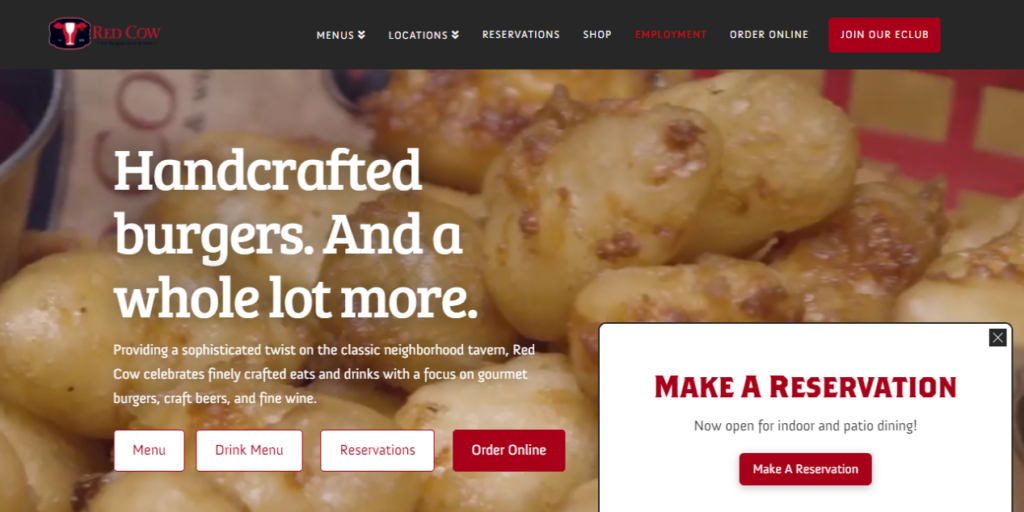
Not only do they have a reservation link think on the featured image and in the menu, but they also have a pop-up letting you know that indoor and outdoor dining is currently available.
For churches, CTAs can be a little more complex, as you’re trying to target current members, interested parties, online visitors, and more. You need flexibility. If you look at the homepage for Wooddale Church:
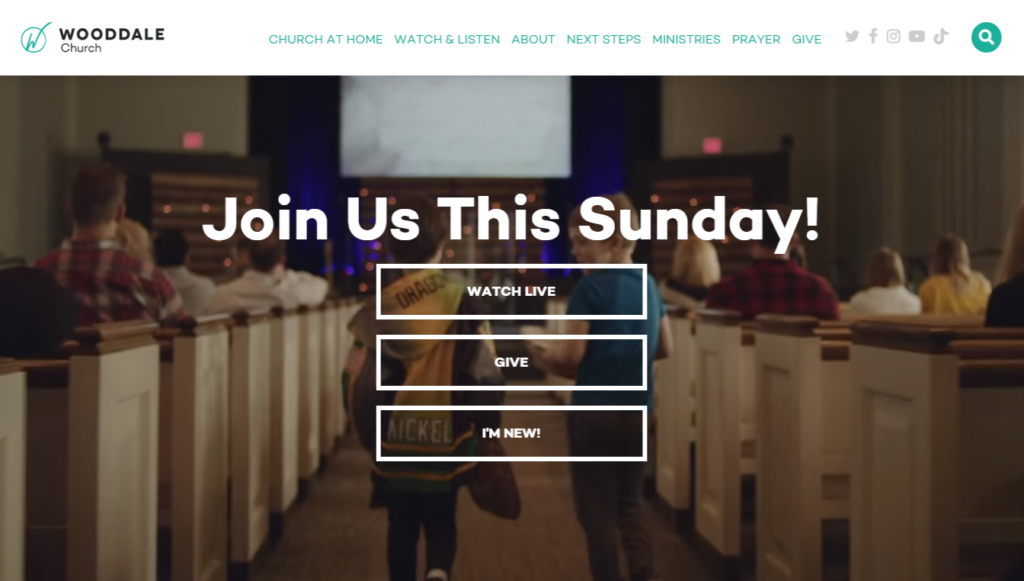
It immediately breaks things down into the three most likely reasons someone is visiting their website. While they currently aren’t doing reservations for in-person services, they were recently offering this feature, and they may bring it back for Easter. Should that happen, one of the CTAs seen here can easily be swapped out, or a fourth option can be added.
Alternatively, a simple header message can be added as seen here on Gateway Church’s website.
Whether you have a broad message for multiple audiences, or a singular call-to-action for a specific type of person, flexibility is a powerful thing for a website to have. You need to be able to make updates, refine your messaging, add in pop-ups, post new updates, and more.
And you need it to work across multiple devices. Mobile devices currently account for 2 out of every 3 minutes spent online. Your website shouldn’t just look good on mobile. It should look its best. For most templates and budget website options out there, this can be a problem. They look nice enough in their demo, but once you try adjusting it to your needs or scaling the design to fit different devices, problems quickly arise.
We can provide a better solution.
With Torrch Local, we create beautiful, responsible, customizable websites for churches, coffeeshops, non-profits, entrepreneurs, personal trainers, and more. Our websites are flexible, allowing them to fit your needs and your brand while looking great on any modern device.
All plans come included with hosting, maintenance, and security updates. We also realize you’re probably too busy running your business or organization to deal with the management of your website, which is why we also offer content updates and on-going support for those who need it.
All of our websites are built on WordPress, the most popular website platform in the world. That means whatever online reservation system you might end up using, it will almost certainly integrate seamlessly with WordPress.
In addition to your website, you can join the Torrch platform for free. This allows people in your local Christian community to find you, learn more about what you have to offer, and even message you directly. Should you need a more custom online-reservation solution, our Labs team is more than capable of fulfilling your needs. You can learn more about their services here.
After everything that happened in 2020, your digital presence and online capabilities are more important than ever. It all begins with a website. To get started or to simply learn more, fill out the form below.
Let's Connect
We would be happy to hear a little more about your business, how we may or may not be a good fit, and show you a glimpse of what it looks like to partner with us.